SEO Audit & Reporting Tool
& Reporting Tool
SEO Audit & Reporting Tool
Enter an URL address and get a Free Website Analysis!



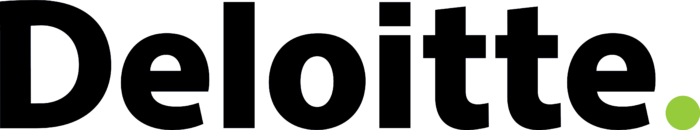



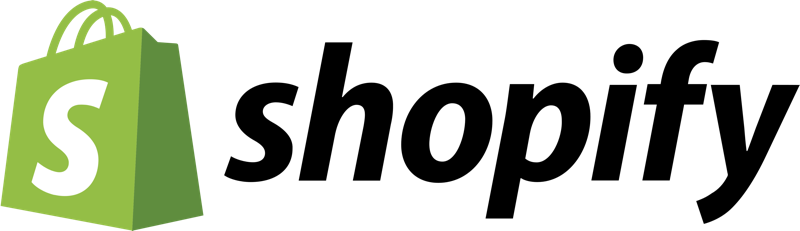



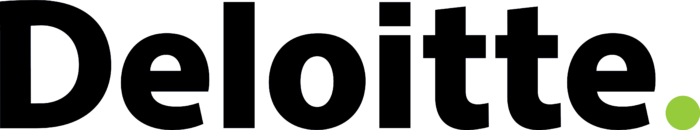



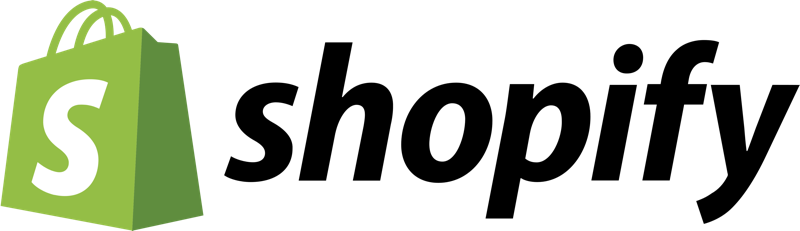
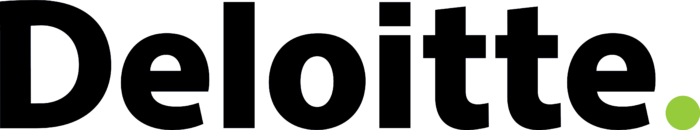



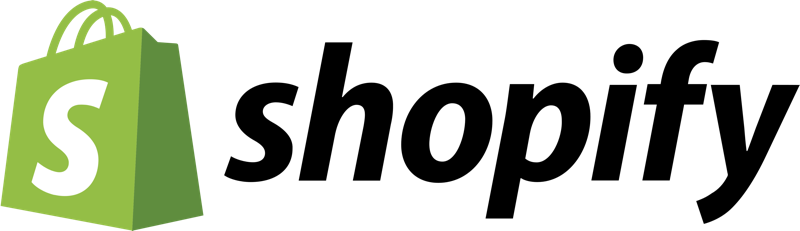


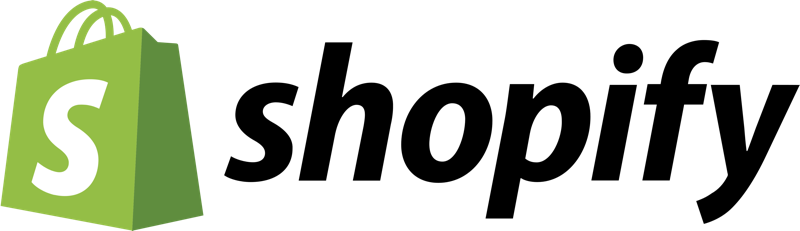

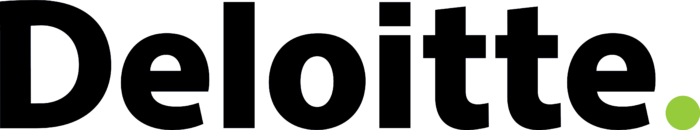



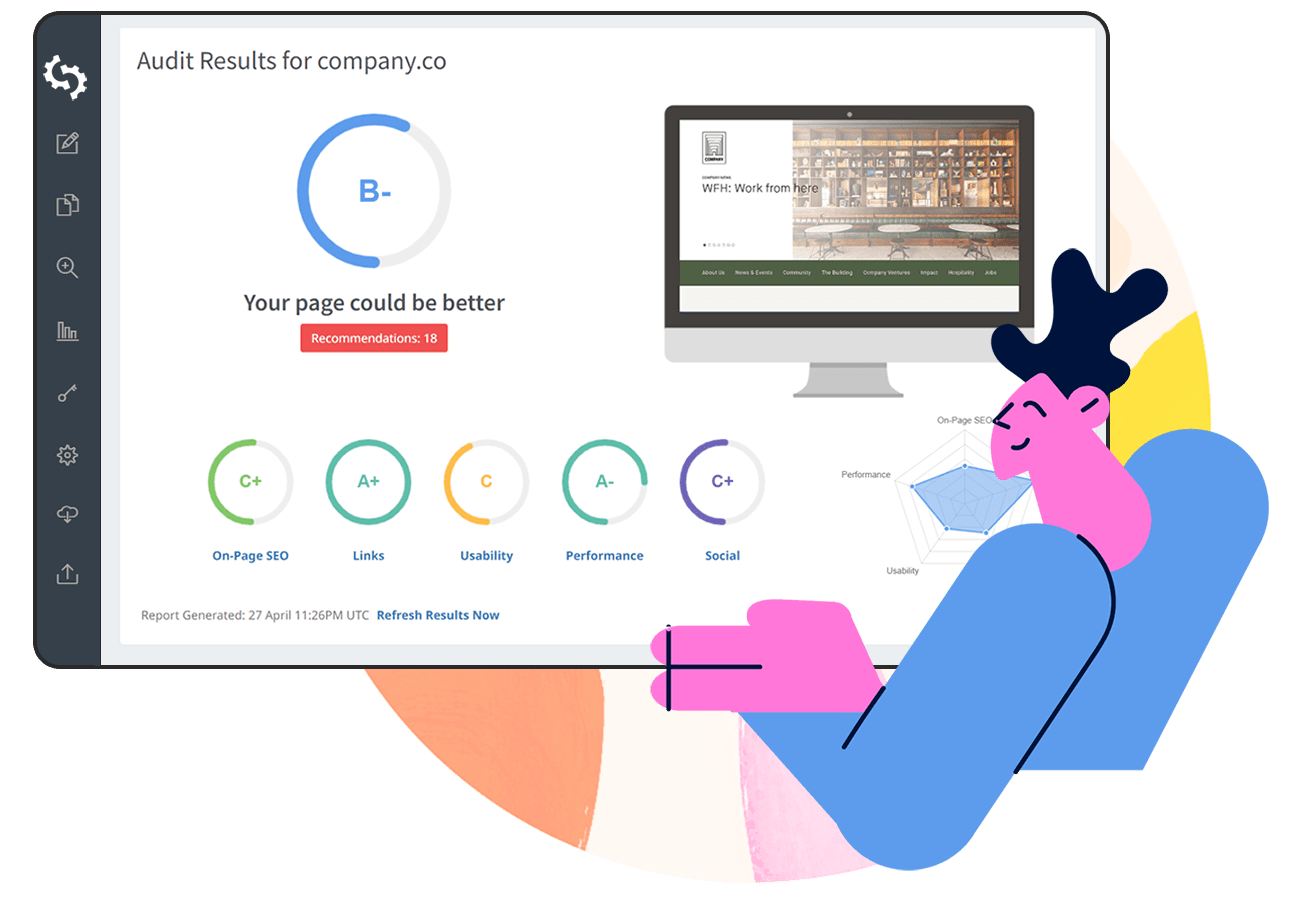
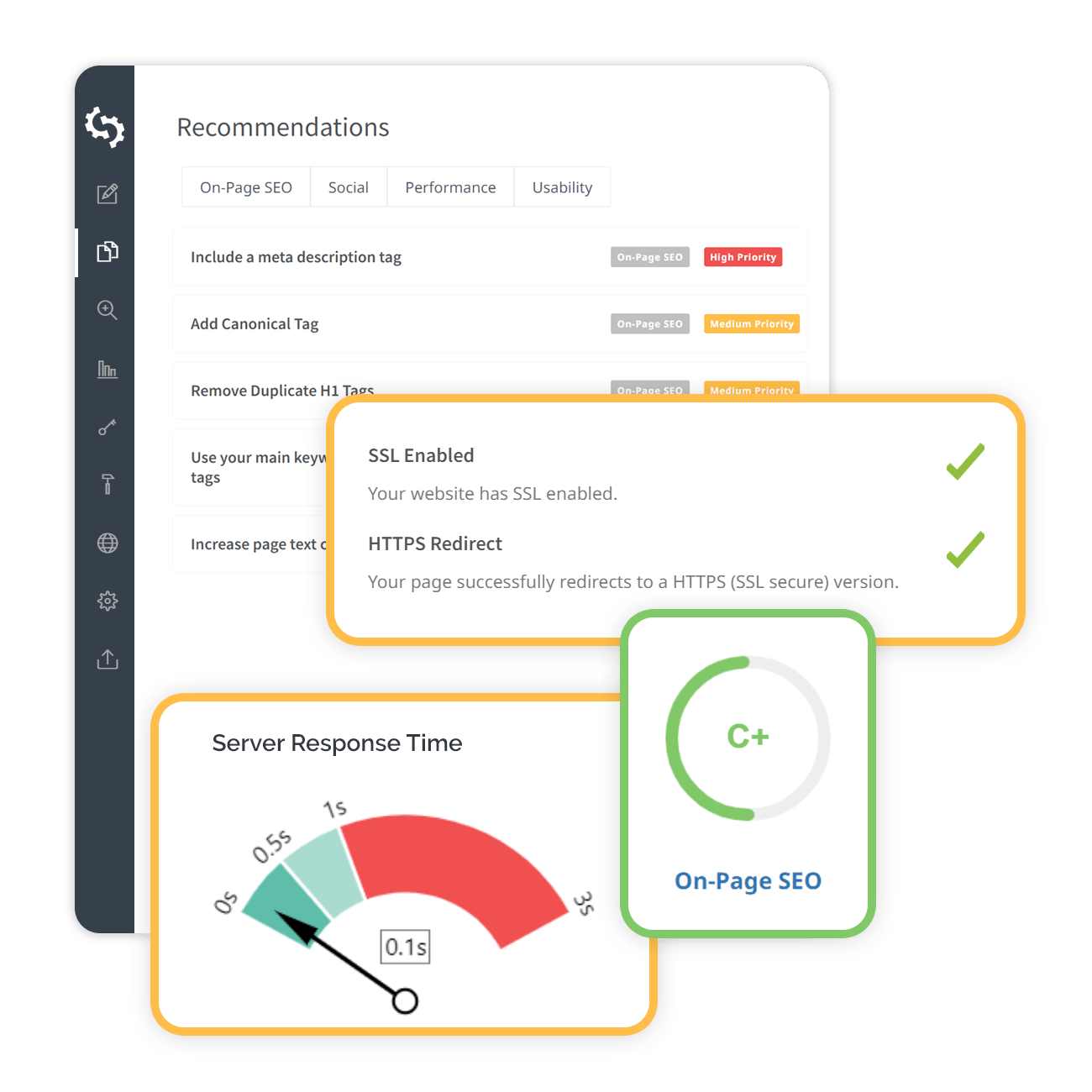
Comprehensive Website Audit
Search Engines rely on many factors to rank a website. SEOptimer is a Website SEO Checker which reviews these and more to help identify problems that could be holding your site back from it’s potential.
Additionally we provide a clear, actionable, prioritised list of recommendations to help improve.
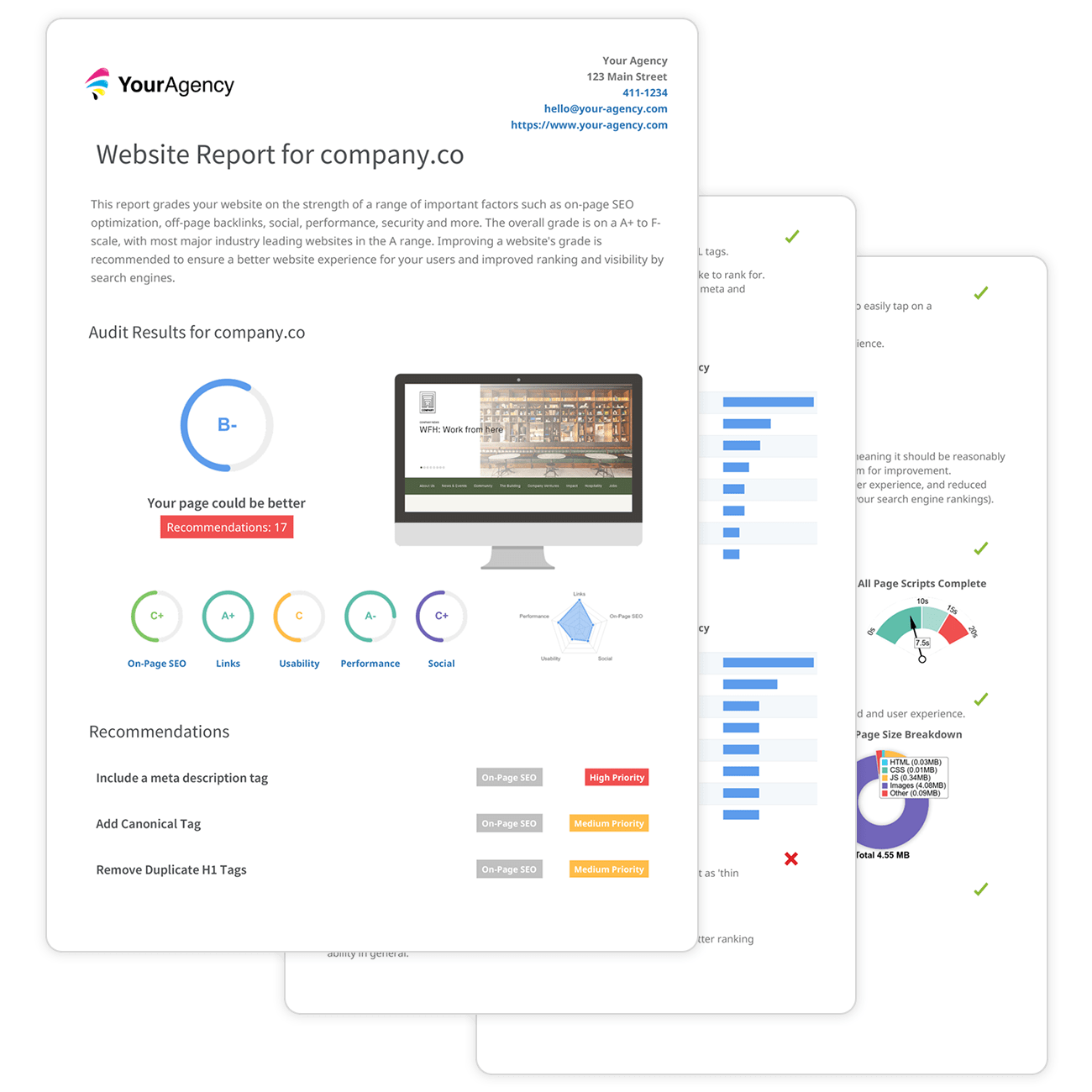
Beautiful, Branded, White Label PDF Reports
Win more customers with a professional SEO Audit, written in simple language that inspires action.
Simply upload your logo, add company details and adjust styling to suit your brand. Generate PDF SEO Audits in 20 seconds.
Learn More
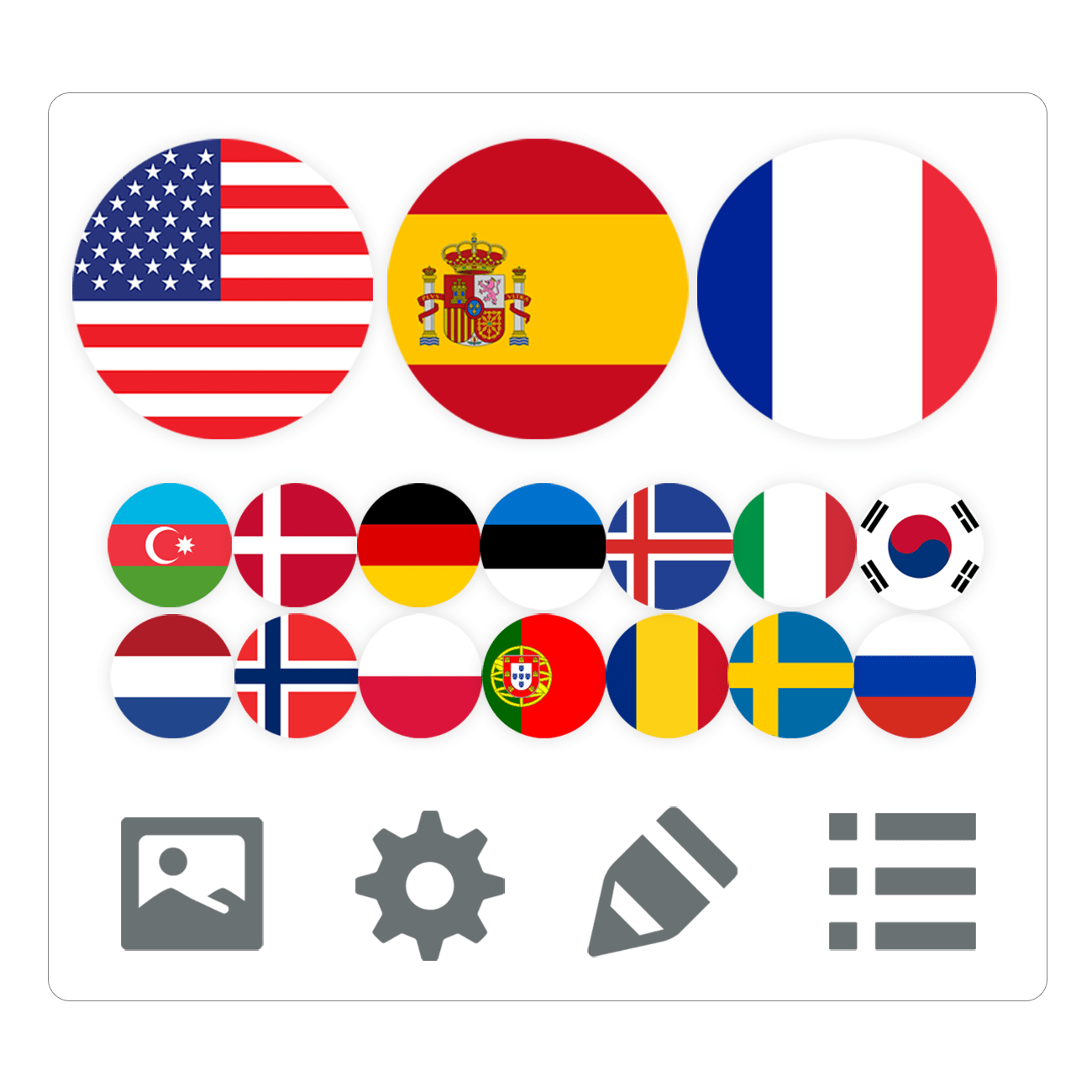
Languages and Customization Options
White Label SEO Reports are available in several languages including French, Spanish and German, with more being added.
Customize reports to your heart’s desire – change colors and fonts. Choose which checks and sections to show, and add custom content for that personal touch.
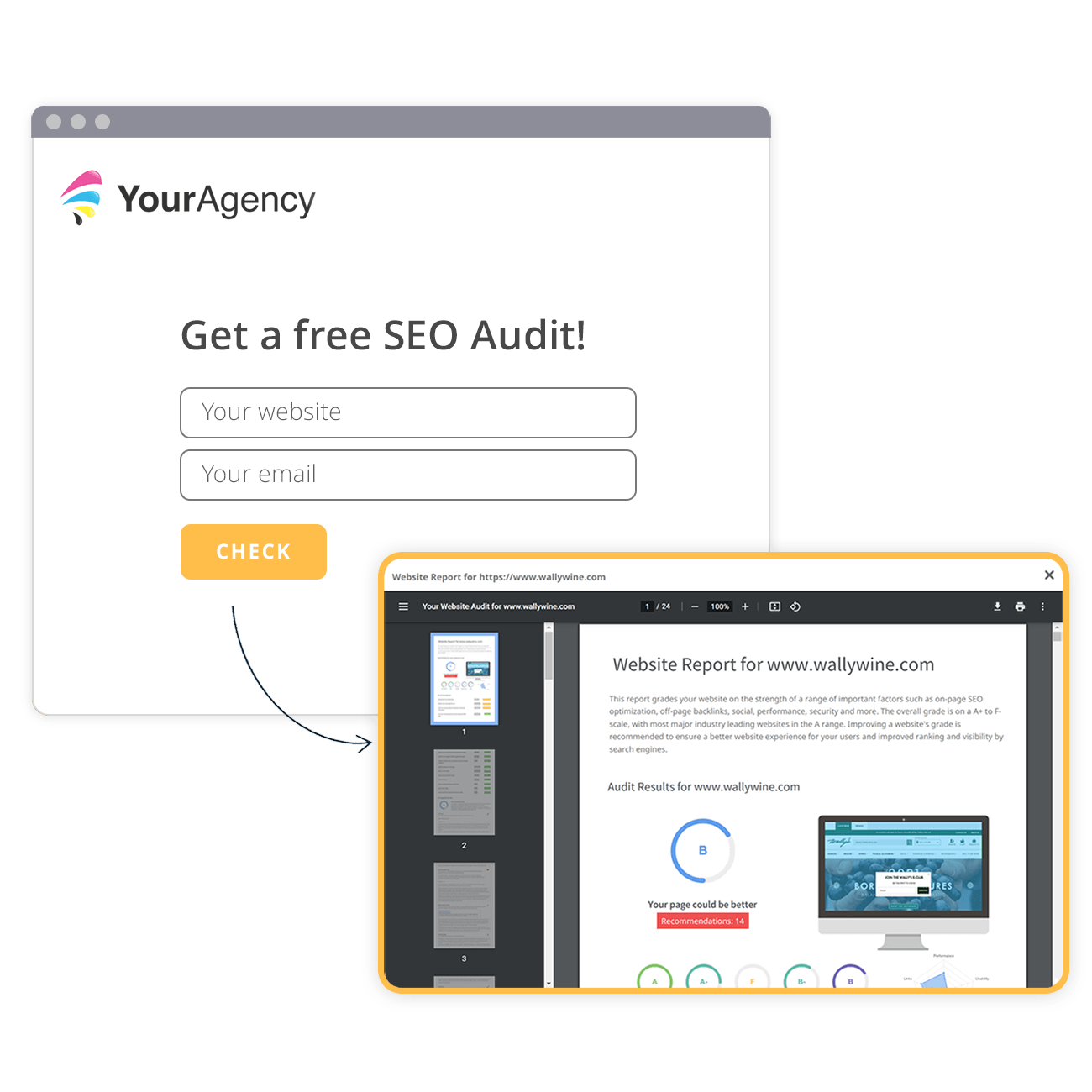
Embeddable Audit Tool
Generate more leads straight from your website with your own Embedded SEO Audit Tool. Simply embed a simple Audit Form that matches your website’s styling and colors.
Present customers a beautiful branded audit that inspires action.
Get notified of new leads and their details straight to your mailbox.
Send your leads and their reports straight to any other CRM, Mail Tool like MailChimp, Active Campaign and Salesforce.
Learn More
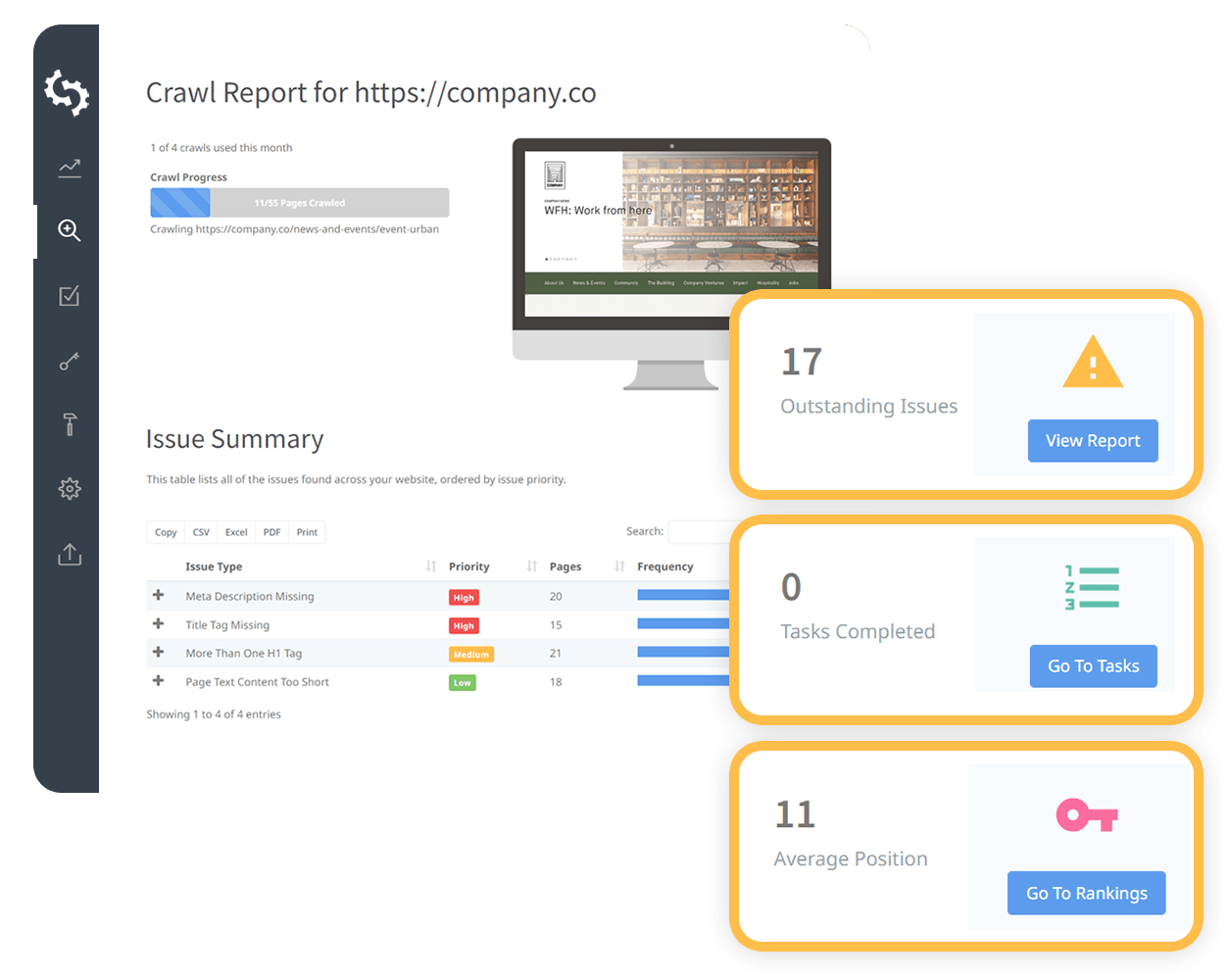
Simple Do-It-Yourself SEO
If you’re a Small Business Owner, we can help you improve and promote your website without the high cost of Agencies.
DIY SEO crawls your whole site for problems, recommends clear, easy to follow tasks with guides for your website type. Additionally we’ll monitor your keyword rankings and improvements, and keep you updated on your site’s performance.
Learn More

Free SEO Toolbox
In addition to being an SEO Audit Tool, SEOptimer provides a range of additional free SEO Tools that give you the power to improve your site yourself. These include:
- Meta Tag Generator
- Keyword Generator
- Robots.txt Generator
- .htaccess File Generator
- XML Sitemap Generator
Check Them Out
Why SEOptimer?
Getting your website to rank in Google is harder and more competitive than ever. There are many factors such as on page content, performance, social factors and backlink profile that search engines like Google use to determine which sites should rank highest.
SEOptimer is a free SEO Audit Tool that will perform a detailed SEO Analysis across 100 website data points, and provide clear and actionable recommendations for steps you can take to improve your online presence and ultimately rank better in Search Engine Results. SEOptimer is ideal for website owners, website designers and digital agencies who want to improve their own sites or theirs of their clients.
SEOptimer is better than other Website SEO Checkers through it`s super fast SEO analysis execution, JavaScript rendering and breadth of features.
Additionally SEOptimer provides a range of free SEO Tools such as Backlink Checker, Meta Tags and Robots.txt Generator which will help take you through the actual steps of improving your site.
Last but not least, the SEOptimer blog provides a bunch of relevant articles and tips and tricks for you to stay on top of the SEO improvement landscape.












